Homebrew 是 mac 下的包管理器,基于命令行模式,使用命令 brew 管理软件。类似 ubuntu 下的 apt-get 、fedora 和centos下的 yum。
Homebrew 的官方地址:https://brew.sh/
安装 brew 命令
打开mac的终端软件,输入下面的内容,然后回车:
/bin/bash -c "$(curl -fsSL https://raw.githubusercontent.com/Homebrew/install/master/install.sh)"
等待安装完成即可。
如果上述源不行的时候可以参考如下命令,更换为国内的源:
/bin/bash -c "$(curl -fsSL https://gitee.com/ineo6/homebrew-install/raw/master/install.sh)"
如果安装错误或者遇到问题,也可以卸载后再重新安装:
/bin/bash -c "$(curl -fsSL https://gitee.com/ineo6/homebrew-install/raw/master/uninstall.sh)"
更新brew软件
brew update
使用 brew 安装软件
例如安装 wget,在终端执行下面的命令:
brew install wget
安装好后,终端中输入 wget,然后回车,验证是与否安装成功:
$ wget
wget:未指定 URL
用法: wget [选项]... [URL]...
请尝试使用“wget --help”查看更多的选项。
在 homebrew 中,wget 被称作一个formula,意思是配方、公式。
brew 将软件安装在了哪里
上面我们安装了 wget,我们看下安装位置,在终端输入:
$ which wget
/usr/local/bin/wget
/usr/local/bin/wget 只是一个软链接(类似windows下的快捷方式)。
$ ls -l /usr/local/bin/wget
lrwxr-xr-x 1 letian admin 32 2 5 2018 /usr/local/bin/wget -> ../Cellar/wget/1.19.4_1/bin/wget
wget 的真正位置是/usr/local/Cellar/wget/1.19.4_1/bin/wget。
brew 将软件都安装在/usr/local/Cellar/目录下,然后再做一个软链接到 /usr/local/bin 下面。
Cellar 是 地窖、酒窖的意思。
使用 brew cask 一站式安装
brew cask 可以将软件本身、依赖字体、依赖插件等一次性安装好。例如安装 Firefox 火狐浏览器:
brew cask install firefox
安装 firefox 的另一个方法是去官网下载 dmg 安装包,按照 dmg 的方式安装。
一般,brew install 是通过下载源码,编译安装;
brew cask 下载的编译好的文件,不用编译,直接安装。
brew 的更多用法
brew 显示使用帮助
终端中直接输入brew,并回车。
$ brew
Example usage:
brew search [TEXT|/REGEX/]
brew info [FORMULA...]
brew install FORMULA...
brew update
brew upgrade [FORMULA...]
brew uninstall FORMULA...
brew list [FORMULA...]
Troubleshooting:
brew config
brew doctor
brew install --verbose --debug FORMULA
// .... 省略部分内容
卸载通过 brew install 安装的软件
例如我们要卸载 wget ,可以:
brew uninstall wget
更新通过 brew install 安装的软件
例如我们要更新 wget,可以:
brew upgrade wget
查看通过 brew install 安装了哪些软件
brew list
通过 brew info 查看一个软件的信息
例如:
brew info wget
brew 自检
通过自检,可以发现一些问题,brew 会给出解决方案:
brew doctor
搜索软件
通过 brew search 可以搜索 formula 和 cask 。
例如搜索 wget:
$ brew search wget
==> Formulae
wget ✔ wgetpaste homebrew/linuxbrew-core/wget
可以看到有3个formula的名称中含有 wget,其中wget已经安装了,所以后面有个对号。
例如搜索 chrome:
$ brew search chrome
==> Formulae
chrome-cli homebrew/linuxbrew-core/chrome-cli
chrome-export homebrew/linuxbrew-core/chrome-export
==> Casks
chrome-devtools dmm-player-for-chrome mkchromecast
chrome-devtools dmm-player-for-chrome mkchromecast
chrome-remote-desktop-host epichrome homebrew/cask-versions/google-chrome-beta
chrome-remote-desktop-host epichrome homebrew/cask-versions/google-chrome-canary
chromedriver google-chrome homebrew/cask-versions/google-chrome-dev
chromedriver google-chrome
可以看到既有 formula,也有 cask。注意,cask 要通过 brew cask install 安装。
查看 brew cask 的使用帮助
$ brew cask
Homebrew Cask provides a friendly CLI workflow for the administration
of macOS applications distributed as binaries.
Commands:
audit verifies installability of Casks
cat dump raw source of the given Cask to the standard output
create creates the given Cask and opens it in an editor
doctor checks for configuration issues
edit edits the given Cask
fetch downloads remote application files to local cache
home opens the homepage of the given Cask
info displays information about the given Cask
install installs the given Cask
list with no args, lists installed Casks; given installed Casks, lists staged files
outdated list the outdated installed Casks
reinstall reinstalls the given Cask
style checks Cask style using RuboCop
uninstall uninstalls the given Cask
upgrade upgrades all outdated casks
zap zaps all files associated with the given Cask
卸载通过 brew cask 安装的软件
通过brew cask uninstall卸载即可,例如卸载 firefox:
brew cask uninstall firefox
通过 brew cask info 查看软件信息
例如查看 firefox 的信息:
brew cask info firefox
目录结构
/
usr/local/Cellar : 存放命令行工具
/usr/local/Caskroom : 存放带图形化界面的工具
配置源
国内访问默认的源会比较慢。可修改为国内的源:
c
d "$(brew --repo)"
git remote set-url origin git://mirrors.ustc.edu.cn/brew.git
export HOMEBREW_BOTTLE_DOMAIN=https://mirrors.ustc.edu.cn/homebrew-bottles
默认的源地址: https://github.com/Homebrew/brew。
禁止 brew 执行命令时自动更新
export HOMEBREW_NO_AUTO_UPDATE=true
版权属于: 三三世界-百宝箱
本文链接: http://33f.net/linux/brew_for_mac.html
本文最后更新于2023年12月26日 ,已超过761天没有更新,若内容或图片失效,请留言反馈。
本文允许转载,但请在转载时请以超链接或其它形式标明文章出处
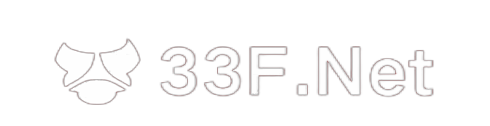
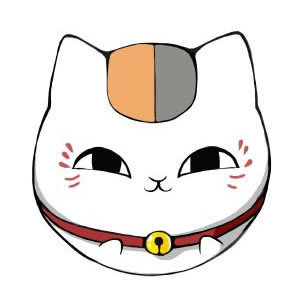
@Doug Shume it's ok for me , you can post here.
Saved as a favorite, I like your website!
If some one wishes to be updated with hottest technologies after that he must be visit this site and be up to date daily.
Heello would you mind sharing which blog platform you're using? I'm planning to start my own blog in the near future but I'm having a tough time making a decision between BlogEngine/Wordpress/B2evolution and Drupal. The reason I ask is because your layout seems different then moost blogs and I'm looking for something completely unique. P.S Apologies forr being off-topic butt I had to ask!
Thanks to my father who shared with me regarding this webpage, this website is genuinely amazing.
Hi, I have an overflow of customers that I'd like to send to you but I want to make sure you can handle more leads, let me know if you'd like me to send you more info.
zh.us.to 有效
kms.03k.org 有效
kms.chinancce.com
kms.shuax.com 有效
kms.dwhd.org 有效
kms.luody.info 有效
kms.digiboy.ir 有效
kms.lotro.cc 有效
www.zgbs.cc 有效
cy2617.jios.org 有效
@ 权限问题,试试sudo 再加命令。
你好提示Permission denied 怎么办啊