问题1:“Windows Server 2016 Evaluation评估版激活方式”
问题2:“Windows Server 2016从Evaluation评估版转换成正式版”
至于,为什么写俩问题,因为问题背景是:
有台服务器,拿到手给的是评估板,激活后提示还有180天有效期,然后评估板始终挂载右下角。如图:
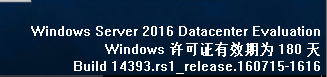
研究发现,“server评估版”就是不支持激活,需要转成正式版。
问题解决开始:
1、重装系统解决一切问题!!!
2、不需要重装系统,可以将 Evaluation 版转成正式版,再激活。
步骤:
服务器上 :开始 -- 运行 -- CMD(管理员模式);
或者,开始 —— WindowsPowerShell
1、输入命令:
DISM /online /Get-CurrentEdition
看你的 Edition ID 是什么。
什么是“Edition ID” ?
Evaluation 的话,例如 Standard 标准版评估版本,一般就是ServerStandardEval 把后面 Eval 那四字母去了就是你的 Edition ID。
例如:我的就是 ServerStandard 。
将:Windows Server 2016 从 Evaluation 版转成正式版:
2、然后输入:
DISM /online /Set-Edition:XXXXXX /ProductKey:XXXXX-XXXXX-XXXXX-XXXXX-XXXXX /AcceptEula
Edition ID 自己填刚才得到的那个,ProductKey 后面把序列号填上去就行。
直接复制,运行即可。如下:
标准版:ServerStandard
DISM /online /Set-Edition:ServerStandard /ProductKey:WC2BQ-8NRM3-FDDYY-2BFGV-KHKQY /AcceptEula
Windows2016 数据中心版:ServerDatacenter
DISM /online /Set-Edition:ServerDatacenter /ProductKey:CB7KF-BWN84-R7R2Y-793K2-8XDDG /AcceptEula
Windows2019 数据中心版:ServerDatacenter
DISM /online /Set-Edition:ServerDatacenter /ProductKey:WMDGN-G9PQG-XVVXX-R3X43-63DFG /AcceptEula
运行后,选择 Y ,重启操作系统。问题就解决了。
此方法也适用于 Standard 转 DataCenter
比如将标准版转换为 Datacenter 版本,执行如下命令:
DISM /online /Set-Edition:ServerDatacenter /ProductKey:XXXXX-XXXXX-XXXXX-XXXXX-XXXXX /AcceptEula
所用到的序列号:
Windows Server 2016 数据中心:
CB7KF-BWN84-R7R2Y-793K2-8XDDG
Windows Server 2016 标准版:
WC2BQ-8NRM3-FDDYY-2BFGV-KHKQY
版权属于: 三三世界-百宝箱
本文链接: http://33f.net/windows/windows_server_2016_evaluation_to_official.html
本文最后更新于2022年04月09日 ,已超过1403天没有更新,若内容或图片失效,请留言反馈。
本文允许转载,但请在转载时请以超链接或其它形式标明文章出处
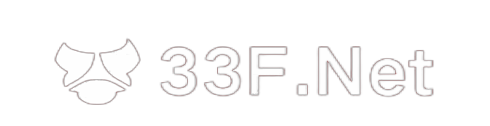
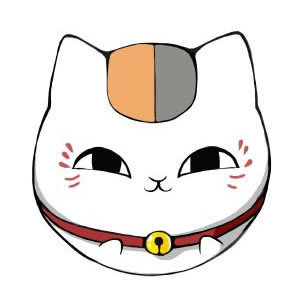
refugiaguenther 游客 2024-03-07 08:16 回复
Saved as a favorite, I like your website!
josefa 游客 2024-03-04 09:40 回复
If some one wishes to be updated with hottest technologies after that he must be visit this site and be up to date daily.
Yupoo Fendi 游客 2024-03-01 22:01 回复
Thanks to my father who shared with me regarding this webpage, this website is genuinely
amazing.