1. 环境介绍
CentOS7 (未安装Development Tools)
2. 下载Redis5.0-rc3
具体的版本下载地址可以参考:
http://download.redis.io/releases/ /*所有版本的目录
http://download.redis.io/releases/redis-5.0.14.tar.gz /*5.x的最新版本是5.0.14
wget -O redis-5.0-rc3.tar.gz https://github.com/antirez/redis/archive/5.0-rc3.tar.gz
3. 解压redis
tar -zxvf redis-5.0-rc3.tar.gz -C /usr/local
4. 编译并安装
cd /usr/local/redis-5.0-rc3
make
此时会出错:
compilation terminated.
make[1]: *** [adlist.o] Error 1
make[1]: Leaving directory `/usr/local/redis-5.0-rc3/src'
make: *** [all] Error 2
安装Development Tools
yum groupinstall 'Development Tools'
再次执行,还会报错
make
cd src && make all
make[1]: Entering directory `/usr/local/redis-5.0-rc3/src'
CC adlist.o
In file included from adlist.c:34:0:
zmalloc.h:50:31: fatal error: jemalloc/jemalloc.h: No such file or directory
#include <jemalloc/jemalloc.h>
^
compilation terminated.
make[1]: *** [adlist.o] Error 1
make[1]: Leaving directory `/usr/local/redis-5.0-rc3/src'
make: *** [all] Error 2
最后解决方案如下:
cd /usr/local/redis-5.0-rc3/deps; make hiredis lua jemalloc linenoise
编译完成后再次在/usr/local/redis-5.0-rc3中执行make命令
cd /usr/local/redis-5.0-rc3
make
出现如下即编译成功
Hint: It's a good idea to run 'make test' ?
make[1]: Leaving directory `/usr/local/redis-5.0-rc3/src'
然后在/usr/local/redis-5.0-rc3/src中执行安装命令:
cd /usr/local/redis-5.0-rc3/src
make install
会出现如下日志信息
Hint: It's a good idea to run 'make test' ?
INSTALL install
INSTALL install
INSTALL install
INSTALL install
INSTALL install
5. 修改redis.conf配置文件
vim /usr/local/redis-5.0-rc3/redis.conf
只需要调整如下几个即可
protected-mode no # 关闭保护模式
daemonize yes # 守护进程模式开启
6. 启动redis5.0
/usr/local/redis-5.0-rc3/src/redis-server /usr/local/redis-5.0-rc3/redis.conf
其实我们在执行make install的时候会将src下面的几个命令复制到/usr/local/bin/下面去,也可以执行如下命令启动redis5.0
/usr/local/bin/redis-server /usr/local/redis-5.0-rc3/redis.conf
检查端口
netstat -ltnp |grep 6379
如果有端口监听,说明redis已经启动成功。
连接下试试
redis-cli
127.0.0.1:6379> info
# Server
redis_version:4.9.103
redis_git_sha1:00000000
redis_git_dirty:0
redis_build_id:207f31cf830c081e
redis_mode:standalone
os:Linux 3.10.0-693.17.1.el7.x86_64 x86_64
arch_bits:64
multiplexing_api:epoll
atomicvar_api:atomic-builtin
gcc_version:4.8.5
process_id:20361
run_id:4835668974ad86f1db9b3c8b98e02be1a87a7b9b
tcp_port:6379
uptime_in_seconds:689
uptime_in_days:0
hz:10
lru_clock:3944003
为什么能在任意目录执行redis-cli命令呢,因为redis-cli命令在/usr/local/bin目录里面,而该目录又配置在PATH中,所以你可以向执行ls、mkdir等命令的方式去执行redis-cli或者redis-server等命令。
一般我们在安装完redis后就会将其安装包给删除,那么我们只需要将redis.conf配置文件移动的其他目录,比如:/etc/redis/redis.conf中,具体位置在哪请按照自己的习惯或者规范放置即可。
版权属于: 三三世界-百宝箱
本文链接: http://33f.net/linux/centos7_install_redis5.html
本文最后更新于2022年03月04日 ,已超过1423天没有更新,若内容或图片失效,请留言反馈。
本文允许转载,但请在转载时请以超链接或其它形式标明文章出处
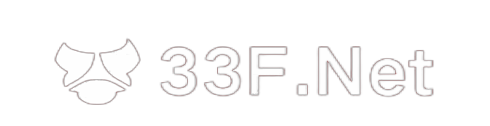
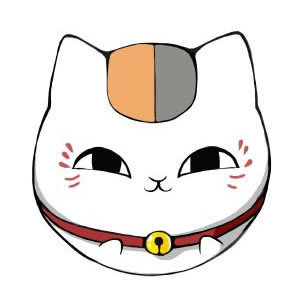
@Doug Shume it's ok for me , you can post here.
Saved as a favorite, I like your website!
If some one wishes to be updated with hottest technologies after that he must be visit this site and be up to date daily.
Heello would you mind sharing which blog platform you're using? I'm planning to start my own blog in the near future but I'm having a tough time making a decision between BlogEngine/Wordpress/B2evolution and Drupal. The reason I ask is because your layout seems different then moost blogs and I'm looking for something completely unique. P.S Apologies forr being off-topic butt I had to ask!
Thanks to my father who shared with me regarding this webpage, this website is genuinely amazing.
Hi, I have an overflow of customers that I'd like to send to you but I want to make sure you can handle more leads, let me know if you'd like me to send you more info.
zh.us.to 有效
kms.03k.org 有效
kms.chinancce.com
kms.shuax.com 有效
kms.dwhd.org 有效
kms.luody.info 有效
kms.digiboy.ir 有效
kms.lotro.cc 有效
www.zgbs.cc 有效
cy2617.jios.org 有效
@ 权限问题,试试sudo 再加命令。
你好提示Permission denied 怎么办啊