去掉无用ip的所有ip:
ip a | grep inet | grep -v inet6 | grep -v 127 | sed 's/^[ t]*//g' | cut -d ' ' -f2
ip a | grep -E "inet\>" | cut -d " " -f 10 >>>>> \>是直接显示inet,不扩展
ip a | grep -E "inet " | cut -d " " -f 10 >>>>> 这里在inet后面添加了空格,相当于直接搜索inet空格 ,也可以时先精确查找
去掉无用ip的所有ip的数量:
ip a | grep inet | grep -v inet6 | grep -v 127 | sed 's/^[ t]*//g' | cut -d ' ' -f2 | wc -l
grep的基本用法和格式
grep root passwd 显示包含root的行
grep ^root passwd 显示以root开头的行
grep root$ passwd 显示以root结尾的行
grep -i root passwd 忽略大小写
grep -v root passwd 显示不包含匹配文本的所有行
grep -E "^root|ROOT$" passwd -E表示扩展的正则表达式,以root开头或者以ROOT结尾的行
注意:正规的 grep 不支持扩展的正则表达式子 , 竖线是用于表示”或”的扩展正则表达式元字符 , 正规的 grep 无法识别,egrep 命令等同于‘grep -E
grep 'r..t' test 表示匹配r开头,t结尾的,中间含有两个任意字符的行,有几个.就匹配多少个
grep -E 'r*t' test 表示显示以r开始,t结尾,中间含有0到任意个r的行
grep -E 'rot' test 表示显示以ro开始,t结尾,中间含有0到任意个o的行,这里表示匹配0到任意多个*前面的字符
grep -E 'ro?t' test 表示显示以ro开头,t结尾的,中间含有0或者1个字符的行
grep -E 'ro{1,}t' test 表示显示以ro开头, t结尾,中间含有1到多个任意字符的行
grep -E 'ro{1,3}t' test 表示显示以ro开头,t结尾,中间含有1到3个任意字符的行
grep -E 'ro{,3}' test 表示显示以ro开头,t结尾,中间含有0到3个任意字符的行
grep -E 'ro{3,}t' test 表示显示以ro开头,t结尾的,中间含有3到无穷任意字符的行
grep -E 'ro+t' test 表示显示以ro开头,t结尾的,中间含有1到无穷多个任意字符的行
这与grep -E 'ro{1,}t' test 的效果一样
grep -E '(root){1,}' test 表示匹配以root开头的,含有1到无穷多个root的行
这里root被括起来,表示一个整体!!!
grep -E 'r.*t' test 表示以r开始t结尾中间含有0到任意个任意字符的行
r.t匹配的是. rt匹配的是r
grep -E "r..>" test 表示显示含有r(不一定是r开头),后面只匹配两个任意字符的行,>表示防止向后扩展,有几个..就匹配几个任意字符
grep -E "<..t" test 表示显示前面两个是任意字符,后面以t结尾的行,<表示防止向前扩张,有几个.前面就匹配几个任意字符
Ip 相关命令
删除所有IP:ip addr flush eth0
增加
格式:ip addr add CIDR dev 网卡名 label 网卡名:num
例子:ip addr add 3.3.3.3/24 dev eth1 label eth1:2
删除
格式:ip addr del CIDR dev 网卡名
指定删除例子:ip addr del 3.3.3.3/24 dev eth0
禁用ens39这个网卡接口
[root@33f ~]# ip link set ens39 down
激活ens39这个网卡接口
[root@33f ~]# ip link set ens39 up
路由相关命令
查看系统的路由信息
[root@33f ~]# ip route show
通过add 动作来增加一条路由规则:
[root@33f ~]# ip route add 192.168.2.0/24 via 192.168.146.254
[root@33f ~]# ip route show
只设定设备转发
[root@33f ~]# ip route add 192.168.146.5 dev ens39
[root@33f ~]# ip route show
删除手工配置的路由规则
ip route del 192.168.146.5 dev ens39
ip route del 192.168.2.0/24 via 192.168.146.254
ip route show
[root@33f ~]# ip route show
default via 192.168.200.2 dev ens32 proto static metric 100
192.168.146.0/24 dev ens39 proto kernel scope link src 192.168.146.129 metric 100
192.168.200.0/24 dev ens32 proto kernel scope link src 192.168.200.128 metric 100
[root@33f ~]# ip route add default via 192.168.200.6
[root@33f ~]# ip route show
default via 192.168.200.6 dev ens32
default via 192.168.200.2 dev ens32 proto static metric 100
192.168.146.0/24 dev ens39 proto kernel scope link src 192.168.146.129 metric 100
192.168.200.0/24 dev ens32 proto kernel scope link src 192.168.200.128 metric 100
[root@33f ~]# ip route del default via 192.168.200.6
查看本地服务器的ARP表
ip neigh show
查看接口状态
ip link show [设备名]
# ip link show
1: lo: <LOOPBACK,UP,LOWER_UP> mtu 65536 qdisc noqueue state UNKNOWN mode DEFAULT group default qlen 1000
link/loopback 00:00:00:00:00:00 brd 00:00:00:00:00:00
2: em1: <BROADCAST,MULTICAST,UP,LOWER_UP> mtu 1500 qdisc mq state UP mode DEFAULT group default qlen 1000
link/ether f0:4d:a2:75:dc:f6 brd ff:ff:ff:ff:ff:ff
3: eth1: <NO-CARRIER,BROADCAST,MULTICAST,UP> mtu 1500 qdisc mq state DOWN mode DEFAULT group default qlen 1000
link/ether f0:4d:a2:75:dc:f7 brd ff:ff:ff:ff:ff:ff
版权属于: 三三世界-百宝箱
本文链接: http://33f.net/linux/centos7_ip_grep.html
本文最后更新于2022年04月07日 ,已超过1426天没有更新,若内容或图片失效,请留言反馈。
本文允许转载,但请在转载时请以超链接或其它形式标明文章出处
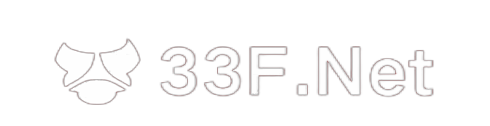
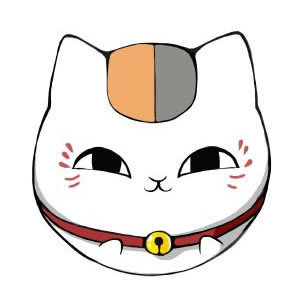
@Doug Shume it's ok for me , you can post here.
Saved as a favorite, I like your website!
If some one wishes to be updated with hottest technologies after that he must be visit this site and be up to date daily.
Heello would you mind sharing which blog platform you're using? I'm planning to start my own blog in the near future but I'm having a tough time making a decision between BlogEngine/Wordpress/B2evolution and Drupal. The reason I ask is because your layout seems different then moost blogs and I'm looking for something completely unique. P.S Apologies forr being off-topic butt I had to ask!
Thanks to my father who shared with me regarding this webpage, this website is genuinely amazing.
Hi, I have an overflow of customers that I'd like to send to you but I want to make sure you can handle more leads, let me know if you'd like me to send you more info.
zh.us.to 有效
kms.03k.org 有效
kms.chinancce.com
kms.shuax.com 有效
kms.dwhd.org 有效
kms.luody.info 有效
kms.digiboy.ir 有效
kms.lotro.cc 有效
www.zgbs.cc 有效
cy2617.jios.org 有效
@ 权限问题,试试sudo 再加命令。
你好提示Permission denied 怎么办啊