系统:centos 7.x(64位,ps:32位系统的请不要浪费你的时间了,这篇文章不适合你)
1.先确定你系统是不是64位
uname -p
x86_64
如果是x84_64,那么恭喜你,你可以继续看下去了,如果是i686和i386的,那不好意思,请你去重装系统吧.
2.安装
yum install lm_sensors -y
#配置
sh -c "yes|sensors-detect"
#加载模块
modprobe i2c-dev
modprobe coretemp (如果是64位系统,这步就直接通过了,如果是32位系统,这步是我弄死都过不去的一道坎)
#查看CPU温度
sensors
coretemp-isa-0000
Adapter: ISA adapter
Core 0: +70°C (high = +85°C)
coretemp-isa-0001
Adapter: ISA adapter
Core 1: +70°C (high = +85°C)
coretemp-isa-0002
Adapter: ISA adapter
Core 2: +69°C (high = +85°C)
coretemp-isa-0003
Adapter: ISA adapter
Core 3: +69°C (high = +85°C)
可以看到温度,如果是pc,这个温度要注意了,服务器可以稍微高一点。
ps:
其他查看cpu温度命令:
cat /proc/acpi/thermal_zone/THRM/temperature (这条我在我机器上是可以用的)
这两条没有测试过:
cat /sys/bus/acpi/devices/LNXTHERM\:00/thermal_zone/temp
cat /proc/acpi/thermal_zone/THM0/temperature版权属于: 三三世界-百宝箱
本文链接: http://33f.net/linux/centos_check_cpu_temperature.html
本文最后更新于2022年07月15日 ,已超过1306天没有更新,若内容或图片失效,请留言反馈。
本文允许转载,但请在转载时请以超链接或其它形式标明文章出处
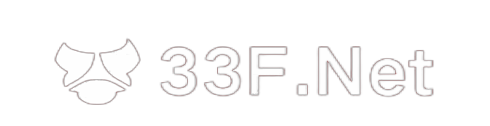
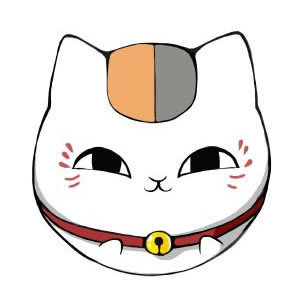
@Doug Shume it's ok for me , you can post here.
Saved as a favorite, I like your website!
If some one wishes to be updated with hottest technologies after that he must be visit this site and be up to date daily.
Heello would you mind sharing which blog platform you're using? I'm planning to start my own blog in the near future but I'm having a tough time making a decision between BlogEngine/Wordpress/B2evolution and Drupal. The reason I ask is because your layout seems different then moost blogs and I'm looking for something completely unique. P.S Apologies forr being off-topic butt I had to ask!
Thanks to my father who shared with me regarding this webpage, this website is genuinely amazing.
Hi, I have an overflow of customers that I'd like to send to you but I want to make sure you can handle more leads, let me know if you'd like me to send you more info.
zh.us.to 有效
kms.03k.org 有效
kms.chinancce.com
kms.shuax.com 有效
kms.dwhd.org 有效
kms.luody.info 有效
kms.digiboy.ir 有效
kms.lotro.cc 有效
www.zgbs.cc 有效
cy2617.jios.org 有效
@ 权限问题,试试sudo 再加命令。
你好提示Permission denied 怎么办啊