以下操作均在root环境下运行。
1.查看硬盘
fdisk -l
发现硬盘为/dev/sdb 大小4T
2.如果此硬盘以前有过分区,则先对磁盘格式化:
mkfs -t ext4 /dev/sdb
此命令会对整个磁盘格式化
3.对新磁盘进行分区,由于fdisk仅支持2T以内磁盘分区,但该磁盘大于2T,所以使用parted进行GPT格式分区:
parted /dev/sdb
进入Parted以后
(parted) help # 可以查看帮助信息
(parted) mklabel gpt # 执行命令mklabel gpt,把sdb改成gpt大分区格式
Warning: The existing disk label on /dev/sdb will be destroyed and all data on this disk will be lost. Do you
want to continue?
Yes/No? yes
(parted) mkpart primary 0 4001GB # 创建分区
Warning: The resulting partition is not properly aligned for best performance.
Ignore/Cancel? cancel # 注意,此处提示为磁盘为对齐,会影响性能,所以在此处要进行对齐
4.查看磁盘参数:
cat /sys/block/sdb/queue/optimal_io_size
0
cat /sys/block/sdb/queue/minimum_io_size
4096
cat /sys/block/sdb/alignment_offset
0
cat /sys/block/sdb/queue/physical_block_size
4096
如果optimal_io_size不为0,暂定是1048576,则可以用optimal_io_size的值加上alignment_offset的值,
然后除以physical_block_size的值,就是起始扇区的位置了,如上面的例子中,可以用这个公式算出来起始扇区的设定值:
(1048576 + 0) / 512 = 2048
如果optimal_io_size为0,那么我们最好直接使用起始扇区的默认值2048。
最后在分区的时候使用以下的命令进行分区就可以了,不会报warning:
(parted) mkpart primary 2048s 100%
(parted) print
Model: ATA WDC WD40EFRX-68N (scsi)
Disk /dev/sdb: 4001GB
Sector size (logical/physical): 512B/4096B
Partition Table: gpt
Disk Flags:
Number Start End Size File system Name Flags
1 1049kB 4001GB 4001GB primary
(parted) align-check optimal 1 # 此命令会检查对齐与否
1 aligned
(parted) quit
6.再次查看磁盘情况:
fdisk -l
7.再次格式化磁盘:
mkfs.ext4 -F /dev/sdb
8.挂载新磁盘到/home
cd /mnt
mkdir home
mount /dev/sdb /mnt/home
cp -a /home/* home
新机器没有数据的可能会提示错误,无所谓,忽略即可。
rm -rf /home/*
umount /dev/sdb
9.设置自动挂载/home
vim /etc/fstab
**根据自己习惯,可以用nano等。
在最后一行加:**
/dev/sdb /home ext4 defaults 1 2
保存退出
:wq
查看是否挂载/home
df -h
Filesystem Size Used Avail Use% Mounted on
/dev/mapper/centos-root 100G 5.4G 95G 6% /
devtmpfs 32G 0 32G 0% /dev
tmpfs 32G 29M 32G 1% /dev/shm
tmpfs 32G 12M 32G 1% /run
tmpfs 32G 0 32G 0% /sys/fs/cgroup
/dev/sda2 1014M 221M 794M 22% /boot
/dev/sda1 200M 9.8M 191M 5% /boot/efi
/dev/mapper/centos-home 74G 52M 74G 1% /home
tmpfs 6.3G 56K 6.3G 1% /run/user/1000
未挂载!
挂载fstab中未挂载的磁盘
mount -a
再次查看是否挂载/home
df -h
Filesystem Size Used Avail Use% Mounted on
/dev/mapper/centos-root 100G 5.4G 95G 6% /
devtmpfs 32G 0 32G 0% /dev
tmpfs 32G 29M 32G 1% /dev/shm
tmpfs 32G 12M 32G 1% /run
tmpfs 32G 0 32G 0% /sys/fs/cgroup
/dev/sda2 1014M 221M 794M 22% /boot
/dev/sda1 200M 9.8M 191M 5% /boot/efi
/dev/sdb 3.6T 140M 3.4T 1% /home
tmpfs 6.3G 56K 6.3G 1% /run/user/1000
挂载成功!
版权属于: 三三世界-百宝箱
本文链接: http://33f.net/setup/centos_mount_hdd.html
本文最后更新于2022年02月18日 ,已超过1453天没有更新,若内容或图片失效,请留言反馈。
本文允许转载,但请在转载时请以超链接或其它形式标明文章出处
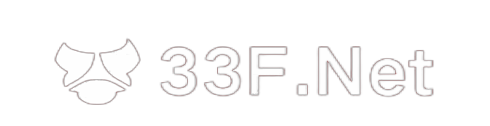
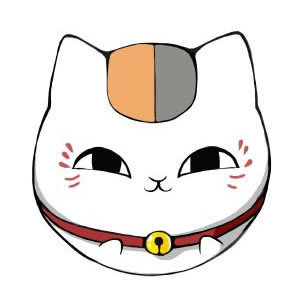
@Doug Shume it's ok for me , you can post here.
Saved as a favorite, I like your website!
If some one wishes to be updated with hottest technologies after that he must be visit this site and be up to date daily.
Heello would you mind sharing which blog platform you're using? I'm planning to start my own blog in the near future but I'm having a tough time making a decision between BlogEngine/Wordpress/B2evolution and Drupal. The reason I ask is because your layout seems different then moost blogs and I'm looking for something completely unique. P.S Apologies forr being off-topic butt I had to ask!
Thanks to my father who shared with me regarding this webpage, this website is genuinely amazing.
Hi, I have an overflow of customers that I'd like to send to you but I want to make sure you can handle more leads, let me know if you'd like me to send you more info.
zh.us.to 有效
kms.03k.org 有效
kms.chinancce.com
kms.shuax.com 有效
kms.dwhd.org 有效
kms.luody.info 有效
kms.digiboy.ir 有效
kms.lotro.cc 有效
www.zgbs.cc 有效
cy2617.jios.org 有效
@ 权限问题,试试sudo 再加命令。
你好提示Permission denied 怎么办啊