Windows Server 2012 R2 卸载IE浏览器
如果您运行任何 Windows 服务器,您可能会遇到要删除对 Internet Explorer 的访问权限的情况。通常,任何登录服务器的管理员无论如何都不需要它,而且它可能是一个安全问题。有时,您的服务器可能拒绝更新到最新版本(撰写本文时为 IE11)。
下面介绍如何从 Windows Server 中删除 Internet Explorer (IE)。
打开具有管理权限的命令提示符。要获取所有已启用功能的列表,请运行以下命令:dism /online /get-features 其中一项功能是 Internet-Explorer-Optional-amd64。
要删除 Internet Explorer (IE),请运行以下命令:
dism /online /disable-feature /featurename:Internet-Explorer-Optional-amd64
你会看到:
部署镜像服务和管理工具
版本:6.1.7600.16385
镜像版本:6.1.7601.18489
禁用功能
[============================100.0%=============== ==========]
操作成功完成。
重新启动后,Internet Explorer (IE) 将不可用。如果您需要重新添加它,请将上述命令中的 /disable-feature 替换为 /enable-feature。
下面是英文介绍(来源自微软官方):
If you run any Windows Servers, you may run into a scenario where you want to remove access to Internet Explorer. Usually, any administrators that log into servers won’t have a need for it anyway, plus it can be a security concern. Sometimes, you might have a server that refuses to update to the latest version (as of this writing is IE11).
Here’s how to remove Internet Explorer (IE) from Windows Server.
Open a Command Prompt with Administrative Privledges. To get a list of all of your enabled features, run this command: dism /online /get-features One of the features is Internet-Explorer-Optional-amd64.
To remove Internet Explorer (IE), run this command:
dism /online /disable-feature /featurename:Internet-Explorer-Optional-amd64
You’ll see:
Deployment Image Servicing and Management tool
Version: 6.1.7600.16385
Image Version: 6.1.7601.18489
Disabling feature(s)
[==========================100.0%==========================]
The operation completed successfully.
After the restart, Internet Explorer (IE) won’t be available. If you need to add it back, replace /disable-feature with /enable-feature in the command above.
版权属于: 三三世界-百宝箱
本文链接: http://33f.net/windows/windows_remove_ie.html
本文最后更新于2022年04月18日 ,已超过1378天没有更新,若内容或图片失效,请留言反馈。
本文允许转载,但请在转载时请以超链接或其它形式标明文章出处
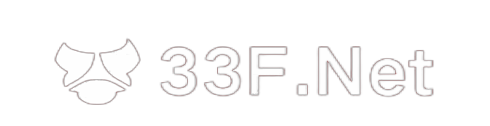
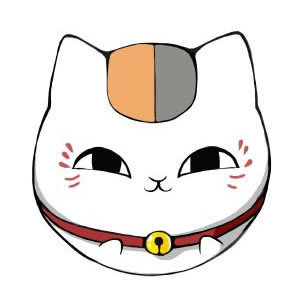
@Doug Shume it's ok for me , you can post here.
Saved as a favorite, I like your website!
If some one wishes to be updated with hottest technologies after that he must be visit this site and be up to date daily.
Heello would you mind sharing which blog platform you're using? I'm planning to start my own blog in the near future but I'm having a tough time making a decision between BlogEngine/Wordpress/B2evolution and Drupal. The reason I ask is because your layout seems different then moost blogs and I'm looking for something completely unique. P.S Apologies forr being off-topic butt I had to ask!
Thanks to my father who shared with me regarding this webpage, this website is genuinely amazing.
Hi, I have an overflow of customers that I'd like to send to you but I want to make sure you can handle more leads, let me know if you'd like me to send you more info.
zh.us.to 有效
kms.03k.org 有效
kms.chinancce.com
kms.shuax.com 有效
kms.dwhd.org 有效
kms.luody.info 有效
kms.digiboy.ir 有效
kms.lotro.cc 有效
www.zgbs.cc 有效
cy2617.jios.org 有效
@ 权限问题,试试sudo 再加命令。
你好提示Permission denied 怎么办啊