1.安装工具smartmontools
命令:
yum -y install smartmontools
Tips:只有root用户才有权限安装
2.通过smartmontools工具查看硬盘信息
命令:
smartctl -i /dev/sda
lsscsi -g
dmesg | grep ATA
dmidecode|more 服务器品牌
smartctl -i -d cciss,0 /dev/sda
smartctl --all /dev/sda //这里的Vendor和Product实际上是磁盘阵列卡的信息,而不是磁盘信息。
smartctl -a -d sat+megaraid,0 /dev/sda
smartctl --all /dev/sda -d megaraid,1
smartctl -i /dev/sda //查看硬盘信息
smartctl -H /dev/sda // 查看硬盘的SMART健康 PASSED表示没问题
smartctl -A /dev/sda //查看原厂信息
Tips:其中/dev/sda为系统的第一块硬盘,可以到/dev目录下查看服务器有多少块硬盘
上面两行分别是是否支持SMART,是否启用SMART,如果支持是有的,但是下面的状态是DISABLED的,则需要通过以下命令启用SMART
smartctl -s on /dev/sda
3.查看硬盘的SMART健康
命令:
smartctl -H /dev/sda
PASSED表示健康,否则意味着磁盘已经故障,或很快就会发生故障。
查看原厂信息
smartctl -A /dev/sda
如果要检测磁盘状态可以使用:
smartctl --test=short /dev/sda
或者
smartctl -t short /dev/sda
显示如下:
smartctl 7.0 2018-12-30 r4883 [x86_64-linux-3.10.0-1127.el7.x86_64] (local build)
Copyright (C) 2002-18, Bruce Allen, Christian Franke, www.smartmontools.org
=== START OF OFFLINE IMMEDIATE AND SELF-TEST SECTION ===
Sending command: "Execute SMART Short self-test routine immediately in off-line mode".
Drive command "Execute SMART Short self-test routine immediately in off-line mode" successful.
Testing has begun.
Please wait 2 minutes for test to complete.
Test will complete after Wed May 4 07:56:59 2022
Use smartctl -X to abort test.
观察测试进度
通过-c 参数,可以观察到测试的进度:
smartctl -c /dev/sda
结果如下:
Self-test execution status: ( 241) Self-test routine in progress...
10% of test remaining.
观察测试结果
通过-l selftest 参数,可以看到/dev/sda测试的结果记录:
“#1”代表的那一次测试,Completed without error表示完成,没有错误。
“#2”代表的那一次测试,Aborted by host表示测试被用户终止,还有90%没有完成。
smartctl -l selftest /dev/sda
Num Test_Description Status Remaining LifeTime(hours) LBA_of_first_error
# 1 Short offline Completed without error 00% 9535 -
# 2 Extended offline Aborted by host 90% 9534 -
代码含义
=== START OF READ SMART DATA SECTION ===
SMART Attributes Data Structure revision number: 16
Vendor Specific SMART Attributes with Thresholds:
ID# ATTRIBUTE_NAME
1 Raw_Read_Error_Rate 读取错误率
3 Spin_Up_Time 起转时间
4 Start_Stop_Count 启动停止次数
5 Reallocated_Sector_Ct 重新分配扇区计数
7 Seek_Error_Rate 寻道错误率
9 Power_On_Hours 通电时间
10 Spin_Retry_Count 起转重试次数
11 Calibration_Retry_Count 重新校准重试次数
12 Power_Cycle_Count 启动<->关闭循环次数
192 Power-Off_Retract_Count 断电磁头缩回计数
193 Load_Cycle_Count 磁头加载/卸载循环计数
194 Temperature_Celsius 温度
196 Reallocated_Event_Count 在分配扇区物理位置事件计数(与坏道无关)
197 Current_Pending_Sector 当前等待中扇区数(状态存疑/不稳定-等待后续判断)
198 Offline_Uncorrectable 无法修正的扇区总数
199 UDMA_CRC_Error_Count UltraDMA CRC错误计数
200 Multi_Zone_Error_Rate 写入错误率
241 Total_LBAs_Written 总写入量,算法:数字x512/1024/1024/1024= 单位G
4.其他命令
-h 帮助信息
-V 版本信息
-i 打印基本信息(磁盘设备号、序列号、固件版本…)
-a 打印磁盘所有的SMART信息
运行时行为参数:
-q TYPE 指定输出的安静模式。
TYPE可以有3种选择:
eorsonly 只打印错误日志。
slent 有任何打印。
nserial 不打印序列号
-d TYPE 指定磁盘的类型。如果没有指定,smartctl会根据磁盘的名字来
猜测磁盘类型。
-T TYPE 指定当发生错误时,smartctl的容忍程度,是否继续运行。
TYPE可以有4种选择:
conservative 一有错就会退出
normal 如果必须支持的SMART命令失败,则退出
permissive 忽略一次必须支持的SMART命令失败
verypermissive 忽略所有必须支持的SMART命令失败
-b TYPE 指定当发生校验错误时,smartctl的动作。
TYPE有3种选择:
warn 发出警告,继续执行
exit 退出smartctl
ignore 不发出告警,继续执行
-r TYPE smartmontools开发人员相关。
-n POWERMODE 指定当磁盘处于节能模式时,smartctl是否继续检查,
默认是不检查。
POWERMODE有4种选择:
never 检查
sleep 除了sleep模式,检查。
standby 除了sleep或standby模式,检查。
idle 除了sleep或standby或idle模式,检查。
SMART功能开关参数:
-s on/off 打开或关闭磁盘的SMART功能
-o on/off 打开或关闭SMART自动离线检测,该功能每4小时就会自动扫描磁盘是
否有缺陷。
-S on/off 打开或关闭“自动保存厂商指定属性”功能。
SMART 读和显示数据参数
-H 报告磁盘的是否健康。如果报告不健康,则说明磁盘已经损坏或会在24小时
内损坏。
-c 显示磁盘支持的普通SMART功能,以及这些功能当前的状态。
-A 显示磁盘支持的厂商指定SMART特性。这些特性的编号从1-253,并且有指
定的名字。
-l TYPE 指定显示的log类型。
TYPE有4种选择:
error 只显示error log。
selftest 只显示selftest log
selective 只显示selective self-test log
directory 只显示Log Directory
-v N,OPTION 显示厂商指定SMART特性N时,使用厂商相关的显示方式。
-F TYPE 设置smartctl的行为,当出现一些已知但还没有解决的硬件或软件bug时,
smartctl应该怎么做。
-P TYPE 设置smartctl是否对磁盘使用数据库中已有的参数。
SMART 离线测试、自测试 参数
-t TEST 立刻执行测试,可以和-C参数一起使用。
TEST可以有以下几个选择:
offline 离线测试。可以在挂载文件系统的磁盘上使用
short 短时间测试。可以在挂载文件系统的磁盘上使用。
long 长时间测试。可以在挂载文件系统的磁盘上使用。
conveyance [ATA only]传输zi测试。可以在挂载文件系统的磁盘上使用。
select, N-M
select, N+SIZE [ATA only]有选择性测试,测试磁盘的部分LBA。N表示
LBA编号,M表示结束LBA编号,SIZE表示测试的LBA
范围。
-C 在captive模式下运行测试。
注意:(1)-C必须配合-t一起使用,但如果是-t offline,则-C不生效。
(2)-C会使得磁盘很忙,所以最好是在没有挂载文件系统的磁盘上使用。
-X 中断no-captive模式下运行的测试。版权属于: 三三世界-百宝箱
本文链接: http://33f.net/linux/centos7_disk_smart.html
本文最后更新于2022年05月04日 ,已超过1378天没有更新,若内容或图片失效,请留言反馈。
本文允许转载,但请在转载时请以超链接或其它形式标明文章出处
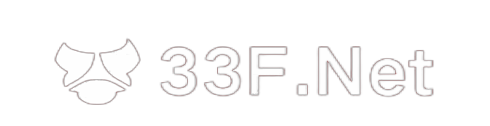
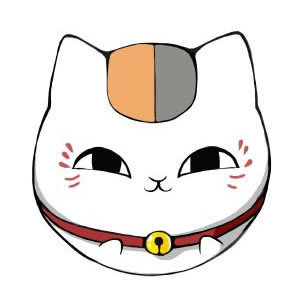
@Doug Shume it's ok for me , you can post here.
Saved as a favorite, I like your website!
If some one wishes to be updated with hottest technologies after that he must be visit this site and be up to date daily.
Heello would you mind sharing which blog platform you're using? I'm planning to start my own blog in the near future but I'm having a tough time making a decision between BlogEngine/Wordpress/B2evolution and Drupal. The reason I ask is because your layout seems different then moost blogs and I'm looking for something completely unique. P.S Apologies forr being off-topic butt I had to ask!
Thanks to my father who shared with me regarding this webpage, this website is genuinely amazing.
Hi, I have an overflow of customers that I'd like to send to you but I want to make sure you can handle more leads, let me know if you'd like me to send you more info.
zh.us.to 有效
kms.03k.org 有效
kms.chinancce.com
kms.shuax.com 有效
kms.dwhd.org 有效
kms.luody.info 有效
kms.digiboy.ir 有效
kms.lotro.cc 有效
www.zgbs.cc 有效
cy2617.jios.org 有效
@ 权限问题,试试sudo 再加命令。
你好提示Permission denied 怎么办啊