centos7查看可登陆用户
cat /etc/passwd | grep -v /sbin/nologin | cut -d : -f 1
cat /etc/passwd | grep /bin/bash | cut -d : -f 1
查看登录成功的用户信息
last | less
查看登录失败的用户信息
lastb | less
查看登录日志
tail /var/log/secure
限制IP登录
vim /etc/hosts.deny
#
# hosts.deny This file contains access rules which are used to
# deny connections to network services that either use
# the tcp_wrappers library or that have been
# started through a tcp_wrappers-enabled xinetd.
#
# The rules in this file can also be set up in
# /etc/hosts.allow with a 'deny' option instead.
#
# See 'man 5 hosts_options' and 'man 5 hosts_access'
# for information on rule syntax.
# See 'man tcpd' for information on tcp_wrappers
#
sshd:1.1.1.1:deny
sshd:21.122.198.1:deny
CentOS清除用户登录记录和命令历史方法
清除登陆系统成功的记录
[root@localhost root]# echo > /var/log/wtmp //此文件默认打开时乱码,可查到ip等信息
[root@localhost root]# last //此时即查不到用户登录信息
清除登陆系统失败的记录
[root@localhost root]# echo > /var/log/btmp //此文件默认打开时乱码,可查到登陆失败信息
[root@localhost root]# lastb //查不到登陆失败信息
清除历史执行命令
[root@localhost root]# history -c //清空历史执行命令
[root@localhost root]# echo > ./.bash_history //或清空用户目录下的这个文件即可
导入空历史记录
[root@localhost root]# vi /root/history //新建记录文件
[root@localhost root]# history -c //清除记录
[root@localhost root]# history -r /root/history.txt //导入记录
[root@localhost root]# history //查询导入结果
example
[root@localhost root]# vi /root/history
[root@localhost root]# history -c
[root@localhost root]# history -r /root/history.txt
[root@localhost root]# history
[root@localhost root]# echo > /var/log/wtmp
[root@localhost root]# last
[root@localhost root]# echo > /var/log/btmp
[root@localhost root]# lastb
[root@localhost root]# history -c
[root@localhost root]# echo > ./.bash_history
[root@localhost root]# history
相关知识点
用户相关
centos7中所有用户都在文件/etc/passwd 中保存
管理员UID为0:系统的管理员用户。
系统用户UID为1~999:
Linux系统为了避免因某个服务程序出现漏洞而被黑客提权至整台服务器,默认服务程序会有独立的系统用户负责运行,进而有效控制被破坏范围。
普通用户UID从1000开始:
是由管理员创建的用于日常工作的用户。
命令相关
grep 中-v为反向查找cut 中-d 分割符号 -f为第几列
用户管理
useradd 增加用户usermod 更改用户信息groupadd增加组userdel删除用户
版权属于: 三三世界-百宝箱
本文链接: http://33f.net/linux/centos_login_log.html
本文最后更新于2022年04月20日 ,已超过1413天没有更新,若内容或图片失效,请留言反馈。
本文允许转载,但请在转载时请以超链接或其它形式标明文章出处
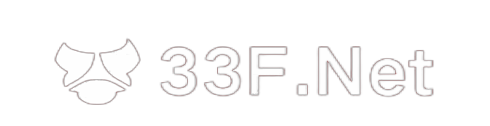
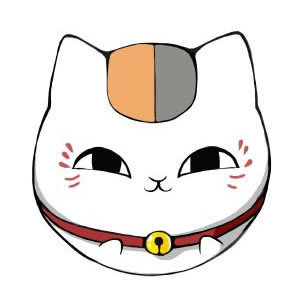
@Doug Shume it's ok for me , you can post here.
Saved as a favorite, I like your website!
If some one wishes to be updated with hottest technologies after that he must be visit this site and be up to date daily.
Heello would you mind sharing which blog platform you're using? I'm planning to start my own blog in the near future but I'm having a tough time making a decision between BlogEngine/Wordpress/B2evolution and Drupal. The reason I ask is because your layout seems different then moost blogs and I'm looking for something completely unique. P.S Apologies forr being off-topic butt I had to ask!
Thanks to my father who shared with me regarding this webpage, this website is genuinely amazing.
Hi, I have an overflow of customers that I'd like to send to you but I want to make sure you can handle more leads, let me know if you'd like me to send you more info.
zh.us.to 有效
kms.03k.org 有效
kms.chinancce.com
kms.shuax.com 有效
kms.dwhd.org 有效
kms.luody.info 有效
kms.digiboy.ir 有效
kms.lotro.cc 有效
www.zgbs.cc 有效
cy2617.jios.org 有效
@ 权限问题,试试sudo 再加命令。
你好提示Permission denied 怎么办啊